WAN PAP configuration and authentication ccna 200-301 exam
Purpose
1. Specify a unique host name for the router;
2. List the remote host name and password used when authenticating the router;
3. Encapsulation of the PPP protocol on the WAN interface;
4. cisco1 is the server, cisco2 is the client, the client actively sends an authentication request to the server, and the password is set to ccna
Topology
Topology
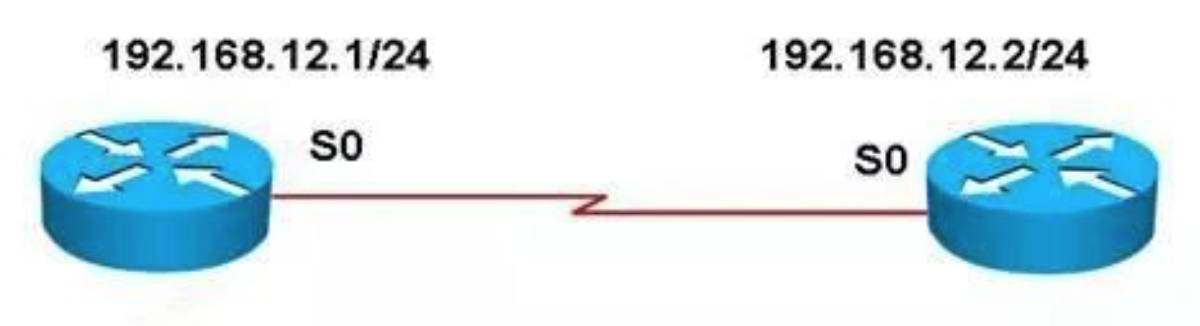
Configuration steps
1. Configure the server settings of Cisco1
Router (config) #hostname cisco1
NOTE: Configure a unique host name.
cisco1 (config) #username cisco password ccna
Note: Make a list of local usernames and passwords.
cisco1 (config) #interface serial 0
cisco1 (config-if) #ip address 192.168.12.1 255.255.255.0
cisco1 (config-if) #encapsulation ppp
Note: Start the PPP encapsulation protocol. HDLC is used for encapsulation by default.
cisco1 (config-if) #ppp authentication pap
cisco1 (config-if) #no shutdown
Note: The server is set up and the PAP authentication protocol is enabled.
2. configure the client configuration of cisco2
Router (config) #hostname cisco2
cisco2 (config) #interface serial 0
cisco2 (config-if) #ip address 192.168.12.2 255.255.255.0
cisco2 (config-if) #clock rate 64000
cisco2 (config-if) #encapsulation ppp
cisco2 (config-if) #no shutdown
problem analysis:
At this time, if the user name and list to be delivered by the authenticated party are not set, an error will continue to be reported.
Shows as follows:
00:13:02:% LINK-3-UPDOWN: Interface Serial0, changed state to up
00:13:10:% LINK-3-UPDOWN: Interface Serial0, changed state to down
00:13:20:% LINK-3-UPDOWN: Interface Serial0, changed state to up
00:13:27:% LINK-3-UPDOWN: Interface Serial0, changed state to down
3. The client sends a username and password
cisco2 (config-if) #ppp pap sent-username abcd password abcd
Note: Set the user name sent by the authenticated party. Set the password sent by the authenticated party. When any of the username and password is different from the authenticator's local user list, no more errors are reported but communication is also not possible.
cisco2 (config-if) #end
cisco2 # ping 192.168.12.1
Type escape sequence to abort.
Sending 5, 100-byte ICMP Echos to 192.168.12.1, timeout is 2 seconds:
.....--------------------------- Unable to communicate when the information is inconsistent.
Success rate is 0 percent (0/5)
4.Set the correct username and password
cisco2 (config-if) #ppp pap sent-username cisco password ccna
Note: Send the user name and password for authentication to initiate authentication to the server. Note: The username sent may not be hostname.
5.Test connectivity
Cisco2 # ping 192.168.12.1
Type escape sequence to abort.
Sending 5, 100-byte ICMP Echos to 192.168.12.1, timeout is 2 seconds:
!!!!! ------------------ Declaration passed.
The above is the news sharing from the PASSHOT. I hope it can be inspired you. If you think today' s content is not too bad, you are welcome to share it with other friends. There are more latest Linux dumps, CCNA 200-301 dumps and CCIE Written dumps waiting for you.
Comments
Post a Comment